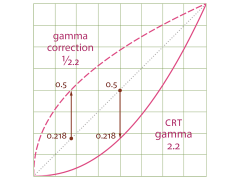 Every photographer needs to post process the images; if not always at least on the occasional basis. I am sure they must be using Gamma Correction while correcting exposure of an image in Adobe Photoshop.
Every photographer needs to post process the images; if not always at least on the occasional basis. I am sure they must be using Gamma Correction while correcting exposure of an image in Adobe Photoshop.
Gamma is widely used but rarely understood concept in photo capturing. Technically, it is defined as the relation between a pixel’s numerical value (which is combination of red, green and blue values) and it’s actual luminance (or brightness). Gamma has nothing to do with the photographic process, but it’s badly needed while capturing (in camera) and seeing an image on the screen (to bridge the gap between what a human eye perceive and what the camera captures).
There’s a huge difference between the way camera sees and captures the scene and the way human eyes see and perceive the scene. Logically, twice the number of photons (light rays) hitting the sensor produce twice the signal resulting in twice the brightness.
But the human eyes see twice the light just a little brighter. This is because eye’s sensitivity is greater in darkness than in brightness. While we can still see things in complete darkness, we cannot see in too much of bright light focused at one place. This is where gamma encoding and gamma correction comes into play.
Gamma encoding is a process of encoding the highlights, shadows and mid tones in an image in such a way so that it looks real to human eyes when viewed on the computer screen.
Gamma encoding renders the tones more effectively in an image. If an image is not gamma encoded, the tonal range in it would not be displayed as real shades in the scenes.
When the RAW data is converted to JPEG or TIFF, either in-camera or in RAW editor, gamma encoding is applied to the image to adjust the luminance level as perceived by human eyes. It thus adds a bit more brightness (in layman terms) in under exposed part of the image.
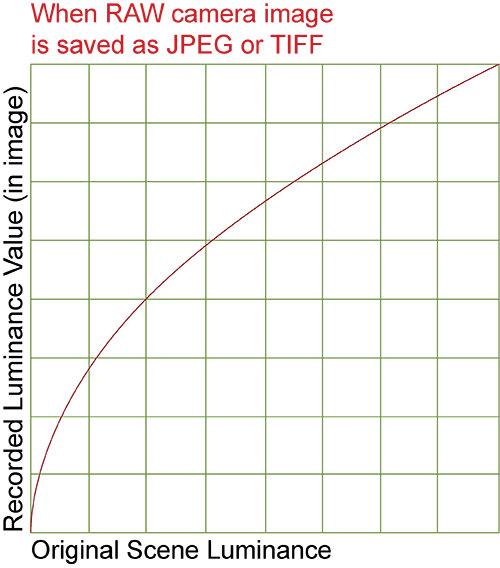
When this image is displayed on computer monitors, the graphic card of the monitor applies gamma correction to the image so that the scene looks almost exactly as it would have appeared to naked eye.
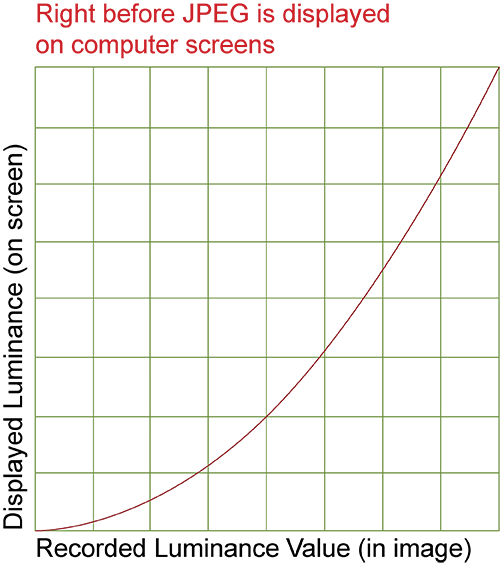
After gamma correction when the human eyes view the image on the computer screen, it looks quite similar to the real scene; with the luminance rendered as per the standard encoding gamma of 1/2.2. The graphical representation for the same is given below.
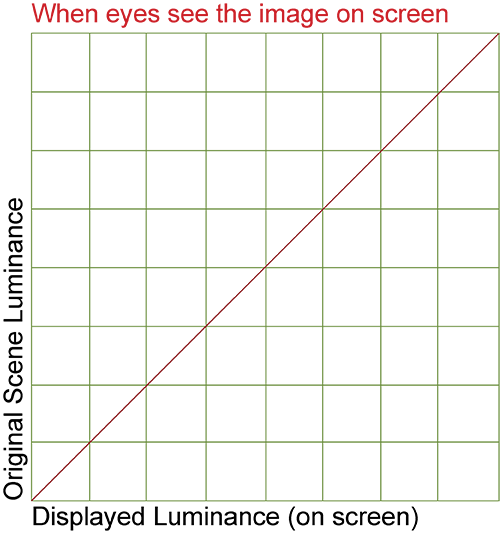
Gamma encoding and gamma correction is mostly taken care of by either your camera or the RAW editor. However, you can take control of it in Adobe Photoshop with its Gamma Correction feature [Image > Adjustments > Exposure…. Gamma encoding].
This feature comes in handy for redistributing the tonal range of the image uniformly. It thus results in making effective use of bit depth; which otherwise uses more bits to record highlights and lesser bits for shadows.
Technicality of gamma correction and gamma encoding can get quite confusing and is out of the scope of this article. This was just an attempt to convey what gamma encoding and gamma correction is and how it can help improve the images captured by you.

