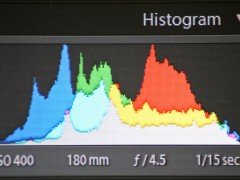
What better way than to analyze some of the pictures and their histograms? Just for this experiment I took various shots (and some from my old trips) to demonstrate the corresponding histograms. By the way, this is second part of the series on histogram. Check out Part I for some basic understanding of what a histogram actually is and why is it important to know what the histogram shows.
-
Underexposed Image
The following image is underexposed. It’s dark in color and all the details in the dark areas have been lost. The curve in the histogram is shifted to the left which means overall there are more dark areas than the bright ones.

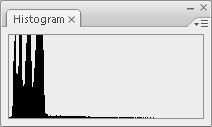
-
Overexposed Shot
The following image is overexposed. It’s bright and all the details in the bright areas have been lost. The curve in the histogram is shifted to the right and cut off at the right end — to show that the histogram is leaning more towards the highlights.

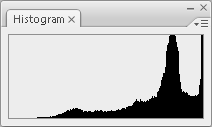
-
Low Contrast Scene
This image has a very low contrast. If you can recognize it, it is a marble stone. This results in a very limited range of mid-tones and thus the histogram curve is concentrated to the center.

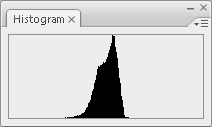
-
High Contrast Scene
This image has a high contrast. The areas in the image range from the darkest to the brightest and eventually cut off at the end. Here’s where you can’t do much other than try flash fill to expose the dark areas. The other way is to use bracketing and create an HDR image.

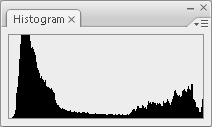
-
Balanced Histogram
This scene is balanced. The histogram covers all the dark areas to the lighter ones bringing out detail throughout the range of exposure. The curve is quite centered to the left side since there are no bright areas in the image. An ideal histogram looks more or less like this and mostly the curve forms in the central part.

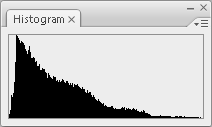
The next time you see a histogram you will know if you increase the exposure to get the curve towards the center or if you need to underexpose to shift it right. This is where the levels and curves in your image editor comes in handy; to fine-tune the exposure. Hope you find this information useful. If you have any thoughts about this they are welcome in the comments.


Wow,Thanks,
I’m kind of new to the digital world. I have wondered about histrograms, and how to use them. Your artical cleared up most of my questions. I’m sdure I’ll come up with more as I use them, but this was a great start toward understanding.
Thanks again,
Denis Robinson
Thank you for this great information!!! I hate to say it, but I have found that alot of people in the photo community can be somewhat snotty. In particular the people at camera shops. So thanks again for your hard work and easy to understand instructions!!!!