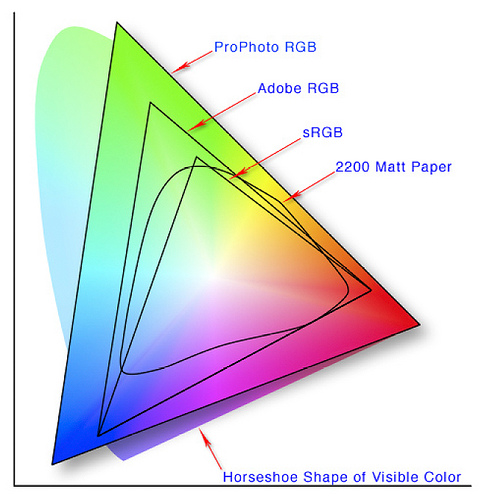When preparing the photographs for printing, color management plays a critical role in rendering the true and accurate colors. The color management starts with calibration of devices and aims at reproducing consistent colors across the media used for viewing the photographs; be it the photo-editor or the final print. In the earlier article, we had introduced the color management basics, this article is basically focused on introducing the color spaces, which play a vital role in defining the color models which can be implied in the color managed workflow.
Introduction To Color Spaces
The color spaces are three dimensional color models used to display the digital palette you can work with. In this three dimensional model, the graphical display of color spaces define the extreme range of colors (supported by the device or the digital file) along with the gamut of colors which can be reproduced when working with different color spaces. Conceptually, the color spaces define the color capabilities of a particular device and the digital file. When trying to reproduce the colors on another device, the color spaces help you in determining the amount of color information and details that will be preserved on the destination device. As such all the color spaces are a subset of some reference space (the visible range of colors). CIE LAB is widely used as the reference color space for all other color spaces thus providing a relative comparison between different color spaces.
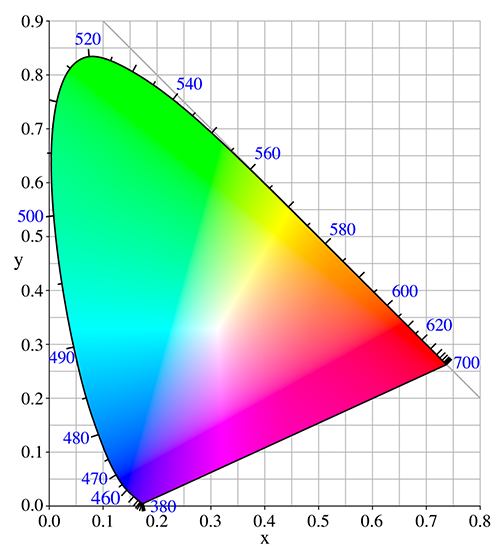
CIE LAB Color Space (the range of colors perceived by human eye)
For example, LAB color space is commonly used to reveal what kind of gamut is available from say AdobeRGB versus sRGB, or CMYK. The reference color space acts as the standard to provide a common ground to various devices to communicate the color profiles to ensure consistency of colors across the devices used in color management. Now lets throw some light on the types of color spaces.
Types Of Color Spaces
The terminology used for describing various color spaces is:
- Device Dependent Space: The device dependent color spaces represent the color capabilities of specific devices. For example, RGB color space is used by most of the color monitors and CMYK based color spaces are widely used in printing industry.
- Gray Spaces: Gray spaces represent black and white display and printing.
- RGB Based Color Spaces: RGB color space also known as the additive color model represents the various combinations of the three chromaticities — red, green and blue. This color profile is mostly used by the color displays including HSL (hue, saturation, lightness) and HSV (hue, saturation, value) variants, the transformations of the same color space.
- CMYK Based Color Spaces: CMYK color model also known as the subtractive model represents the combinations of four inks which are used in printing — cyan, magenta, yellow and black. CMYK color model is widely used for printing purposes.

Cyan, Magenta, Yellow, Black
There is fundamental difference in rendering of color for RGB based color spaces and CMYK based color spaces which makes color reproduction and conversion much of a task. In this respect, device independent color spaces act as the reference for device dependent spaces.
- Device Independent Space: This color space acts as the reference point for other color spaces. While RGB color space and CMYK color spaces are device dependent, the CIE LAB and CIE LCH are formulated as device independent color spaces to make the color space conversions relatively easier.
- Working Spaces: Working spaces refer to the color spaces used by color managed applications and image editing programs to represent the standard working palette. The working spaces constraint the range of colors to standard spaces, namely Adobe RGB, sRGB and Adobe Wide Gamut RGB. Check out more on working spaces here.
Conversion Of Color Spaces
Color managed applications ensures that the appropriate color space is used for rendering the color profile to the digital files. When you embed the color profile to the digital image, it retains the color information and shows the accurate colors, if the profile is compatible with the color space of the destination device. If the color space used by the destination device is not compatible with the color space of the digital file, the color managed application will try to map the color information depending on the rendering intent applied.
Having a sound knowledge of color spaces helps you in reproducing consistent results across digital media. Working spaces play a crucial role in this respect. Learn more about working spaces (sRGB, Adobe RGB and ProPhoto RGB) here.